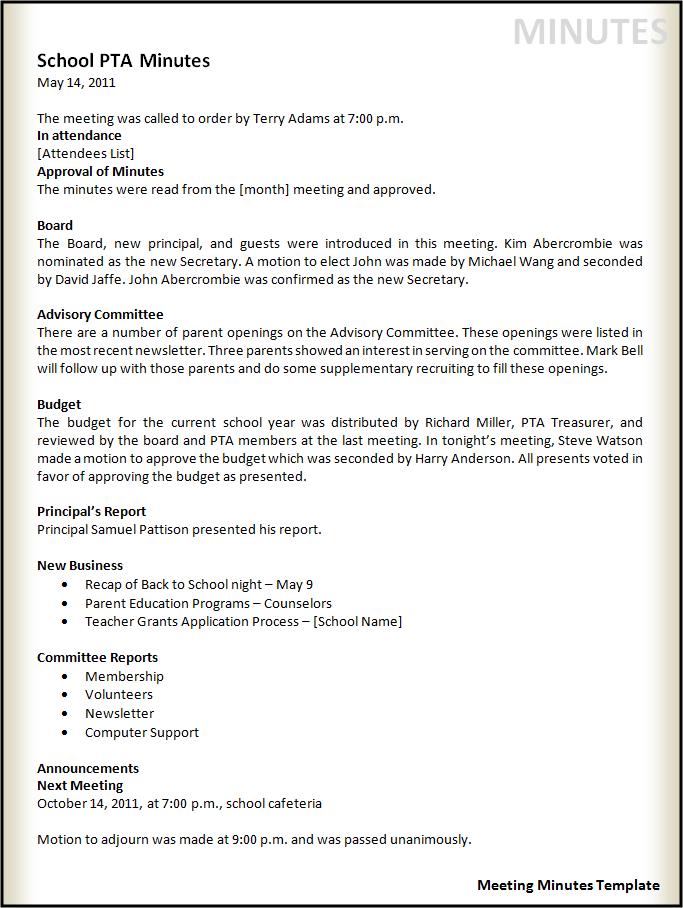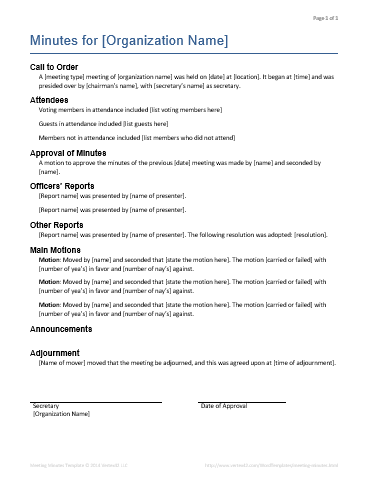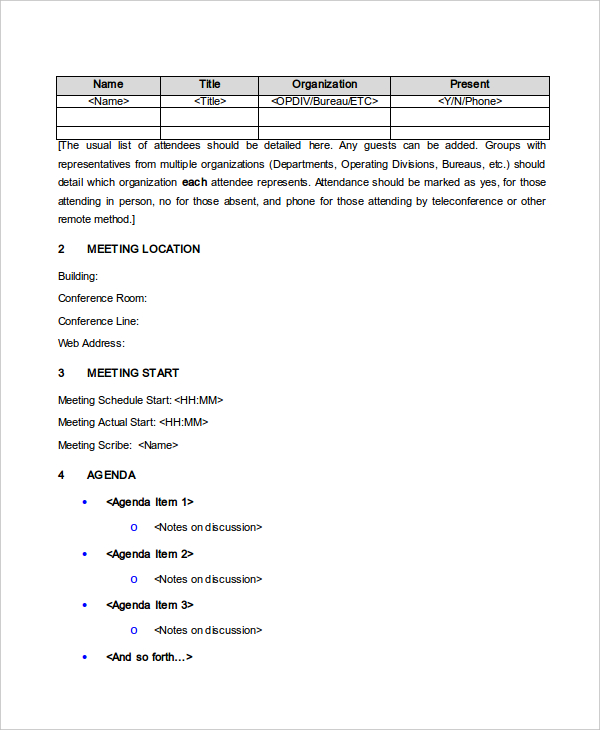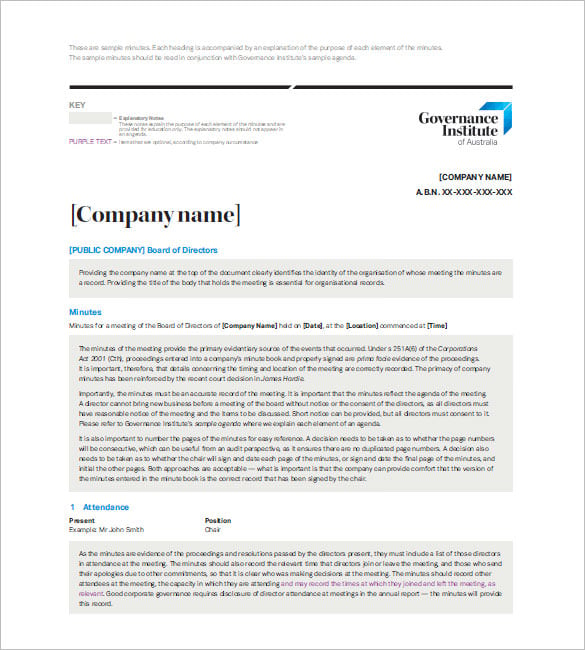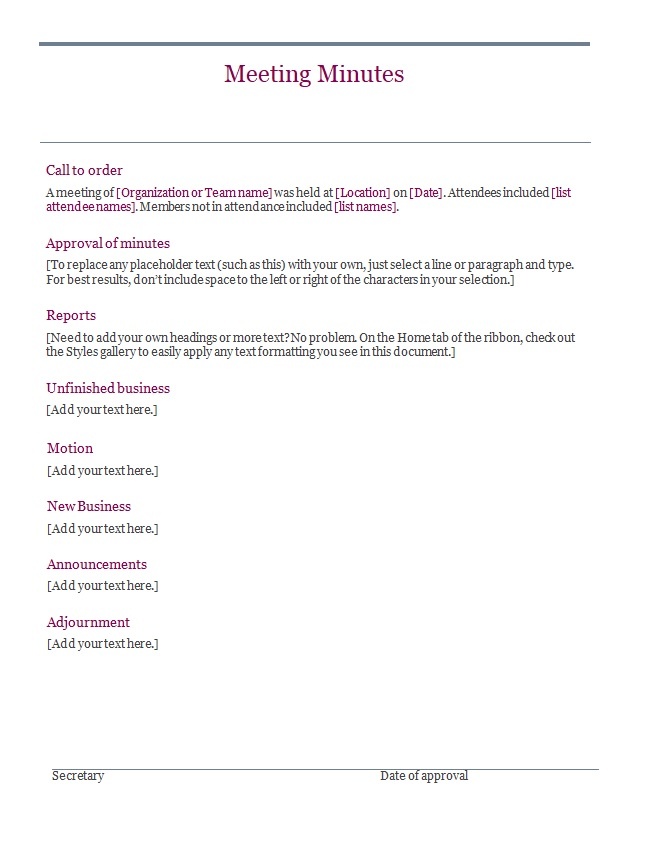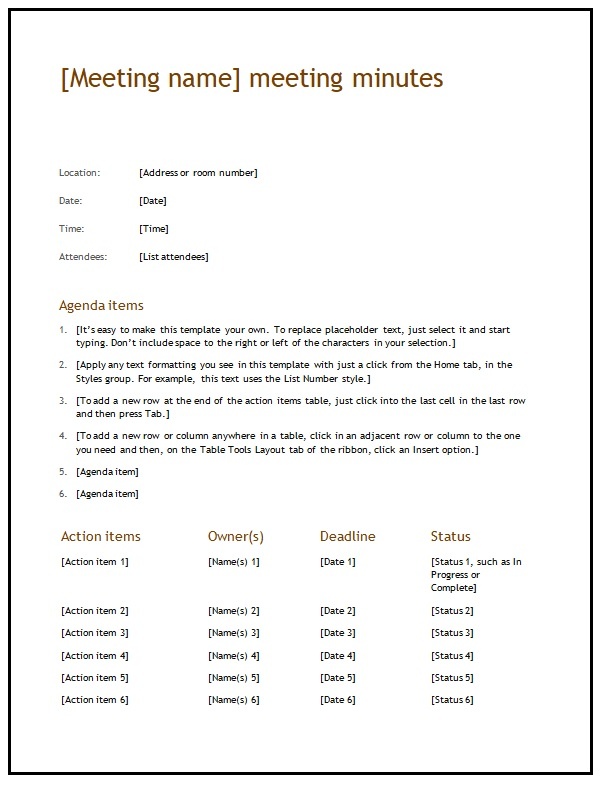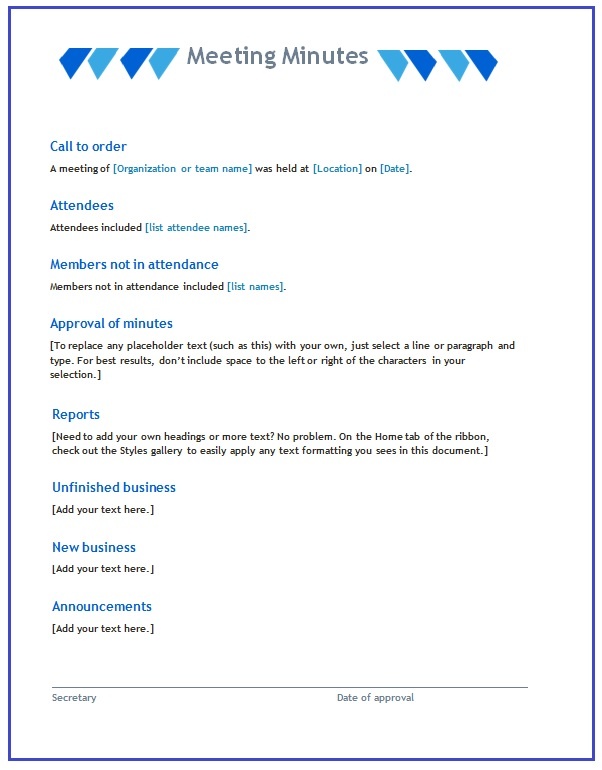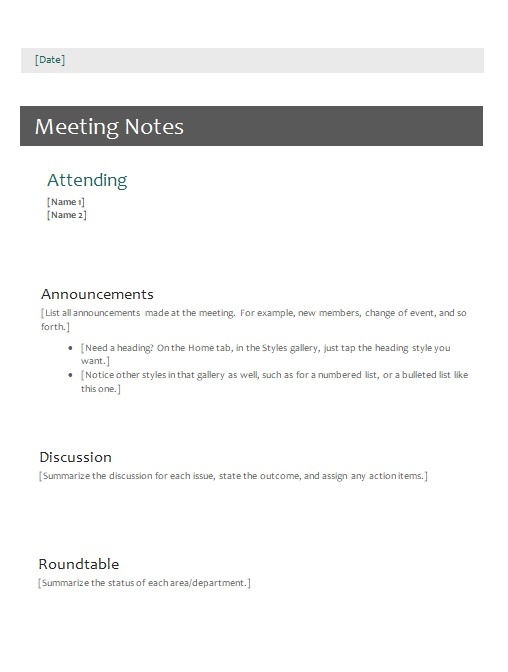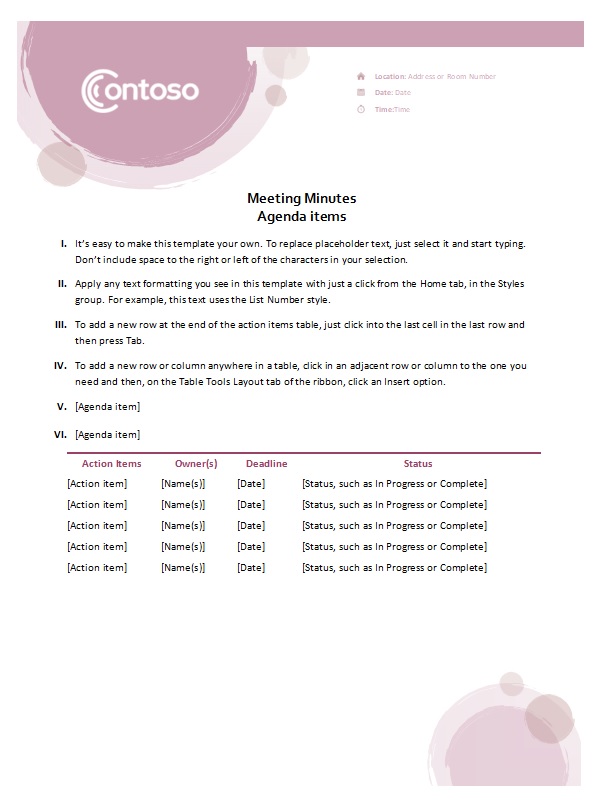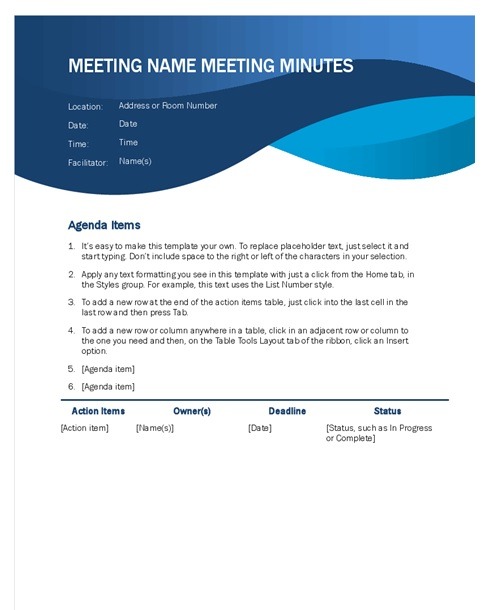Meeting minutes sheet template is mainly used for conducting meeting minutes during an official meeting. It is a very vital requirement of official meetings and has now become a mandatory part. The nominated person notes down important points which are discussed during the meeting. It is further used to recall the objectives of the previous meeting. Moreover, the performance and commitments made during previous meetings will also be compared with the help of meeting minutes sheet. The meeting organizer is responsible for providing a specific sheet for conducting meeting notes to each individual. At the end of the meeting, all participants sign on meeting minutes to confirm the content which was conveyed.
Importance of Meeting Minutes Sheet
The corporate and business world can never be complete without organizing internal company and board meetings and meetings between company representatives. When meetings are concerned, companies can’t afford to just have meetings and then remember what important things were decided in the meeting. To overcome this issue, meeting minutes are taken to note down of what all happened in the meeting. Meeting minutes have now gained much importance for organizing effective business meetings. If you have recently ventured into the corporate world, you may not have a clear idea about the format of meeting minutes.
Tips to Prepare Meeting Minutes Sheet
Here I discuss meeting minutes format that would be useful for all business people;
1- Make sure to include all the essentials that have been noted on the meeting minutes form before meeting. These essentials include; organization name, type of meeting, meeting date and time, facilitator or chairs name, main topics, and adjournment time. If you are preparing corporate meeting minutes then you will need to include approval of previous minutes and all resolutions.
2- Remember, you have to prepare an outline using the meeting agenda before time. Make sure to leave plenty of white space to note down important points of each topic.
3- Prepare a list of all attendees and check off names of people who have come to the meeting. You can also pass around that page in the meeting hall and ask attendees to mark their attendance.
4- Make a map of seating arrangements and make sure to ask for introductions from unfamiliar people.
5- Don’t make a mistake recording every single comment, but try to scan out the gist of the discussion and take enough notes later on to summarize it.
6- You can use any way to note down meeting minutes like using a notepad, laptop, tape recorder, steno pad, and shorthand.
7- You should come to the meeting after studying the issue to be discussed in detail.